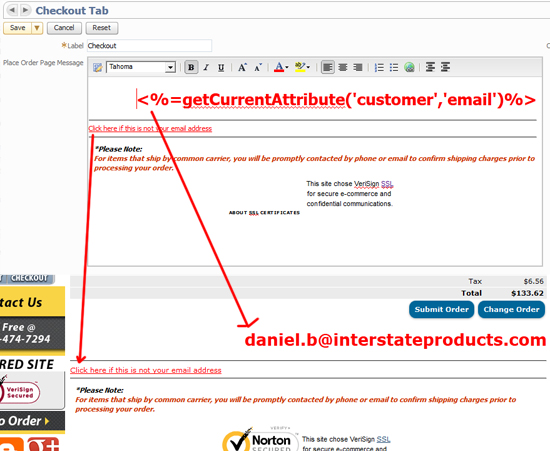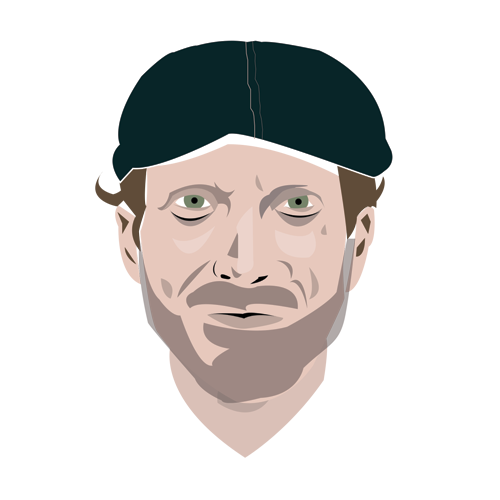- Website>Publishing > Tabs.
- Click the Edit link next to the Checkout tab.
- In the Place Order Page Message text editor, click on the HTML Source Code Mode icon.
- Enter this sample tag:
<h1 style="color: red; font-size: 26px; text-align: right;"><%=getCurrentAttribute('customer','email')%> </h1>
<hr />
<a href="https://checkout.netsuite.com/app/center/nlvisitor.nl/c.436432/sc.6/.f?ext=F" style="color: red;">Click here if this is not your email address</a>