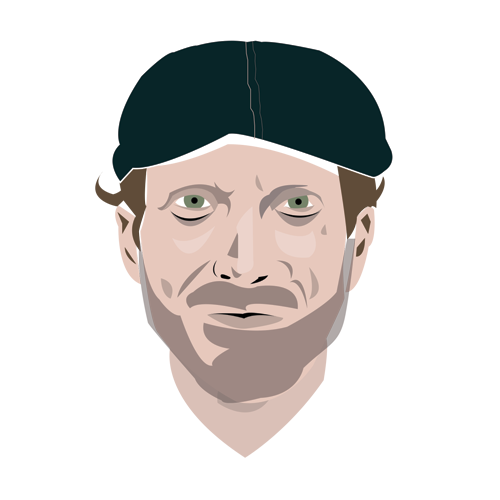There are Netsuite sales order statuses, Pending Fulfillment, and Pending Approval.
Under Accounting Preferences>Order Management>Sales Orders>Default Sales Order Status
you can select either pending fulfillment or pending approval as the default. Usually, a company will set Pending Approval if there is an approval process. If not, Pending Fulfillment, will be set.
Although I had a client who wanted a more sophisticated approval process, so we set it to Pending Fulfillment, and then with a script, set the status to Pending Approval if certain criteria was met. If order total was over $200 and the billing address was different than the shipping address.
You can confirm this worked as a developer, by looking at the System Notes tab on the Sales Order to confirm the order status has changed to “Pending Approval”