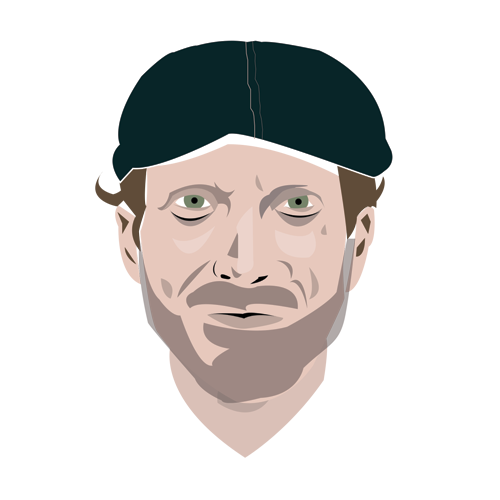You can pair your iPhone with another bluetooth device, like an earpiece.
You can also pair your iPhone with your Mac…in this case the iPhone is "discoverable"
iPhone/Settings/General/Bluetooth make sure bluetooth is on and discoverable.
You will only see earpieces in the devices on the iPhone.
Now, turn on bluetooth on your Mac and pair with your iPhone. In this case the iPhone is "discoverable".
MAKE SURE to leave the iPhone on the Bluetooth settings screen while the pairing is being attempted. If the two devices see each other, you will receive a 6 digital (random each time)
Confirm the pair on your iPhone and your synched!